Multi-display system has taken its root into the consumer market in recent years. It starts with enterprise customers in mind, but then as the monitor price plumed in the last decades, many computer users today have dual or even triple monitor setup at their home.
Some argued once you switch to a multi-monitor system, there is no way back! Your way of work has changed, forever. As a triple monitor user myself, that opinion seems justified. But should you really own more than one monitor? Is that really useful or just yet another niche tech trend that you can ignore?
Based on my experience of using a multi-monitor setup for years, I will share with you a few reasons why you should and should not buy more monitors.
#1 PROS: You can be more productive with additional displays

Let’s say you are a web programmer. On one monitor, you could write a code, on the second monitor is the preview of the website you are building, and on the third monitor is the documentation of the framework for the website you are building with. All that information right in front of you. No need to switch tabs or windows. Everything you need is just a glance away.
Switching between tabs sounds to be a trivial thing. But once you start utilizing more monitors, the amount of work that can be done is increased. A multi-monitor setup will almost always increase your productivity. It’s so common these days for companies to incorporate one or two monitors for certain employees as it can help them finished the work faster.
#1 CONS: But it can be the source of distraction
More monitors equal to more content and it’s up to you what content do you wanna see. It can be something that will improve productivity or the ones that could distract you from finishing tasks. Having extra screens can often encourage you to watch Netflix or Youtube while still at work on one monitor. At first, it does no harm. But eventually, you will find yourself glued to the ‘fun’ part instead of working.
Another scenario where multi-monitor could ruin your productivity is when there are plenty of windows running at the same time. It’s been a common understanding that our brain can only do one thing at a time, multitasking is not the way the human brain is wired to work.
To sum up, you need to be picky on what programs can be opened at a work session. If you feel you are the kind of person who easily distracted, then having a dual or triple monitor setup would be greatly challenging for you.
#2 PROS: Immersive gaming experience!

Without a doubt, additional displays between the main monitor would improve the field of view and making the gaming experience much more immersive. Many video games especially racing ones are the best category to benefit from this configuration. You can even enhance the setup by adding gears like Logitech G29 to your gaming desktop and instantly turn it into a racing simulator.
Think of it like squinting your eyes will result in a narrow view. A more monitor will get you more content to see and perhaps can improve your advantage on competitive titles. I personally not playing these kinds of games, but there are certainly plenty of gamers playing better with it.
#2 CONS: Only a few game titles do support multi-monitor
Game developers are so eager to improve their games, from the game mechanic, story, and of course, its visual. But not triple monitor support. More monitors promote a larger field of view, and on the other hand, video games are usually rendered from one point of view. Reworking games just to support a few percent of gamers on the market just doesn’t make economic sense to them.
To make things worse, in order to be able to run games with more than one display simultaneously, you need to configure the setting on NVIDIA Surround or AMD Eyefinity first. It’s not a one-time setting, but you need to switch back to a normal display mode once the game session ended and open one of these programs again every time you want to play.
This is just too painful. I often just hop on a game and play it on a single monitor and ignoring the fact that I have two monitors sitting there serving nothing.
#3 PROS: It does look cool, especially for identical monitors

“Wow, you have three computers?”
At least this is the word I’ve always got every time someone sees my computer. It’s just one computer paired with three monitors. They all connected, they all working together, definitely not three computers. It does look pretty cool and kind of setting a message that you are a serious worker or gamer — whichever you prefer the most.
#3 CONS: But it takes a lot of space and very heavy
Before you decide to buy extra monitors, consider the size of your current desk relative to the dimension of the monitor. Even a triple 21-inch monitor would be so massive and exceeding the total length of an average computer desk. So, check your desk and see if it will fit.
Also, pay close attention to where the monitors will be placed and whether they will use a VESA stand. Placing monitors at the weak, unsupported points of the desk will bend the surface and possibly break it. If your desk has a thin surface and no support on the edge, it best not to buy a new monitor, at least until you get the desk ready first.
#4 PROS: Triple monitors may combat neck fatigue
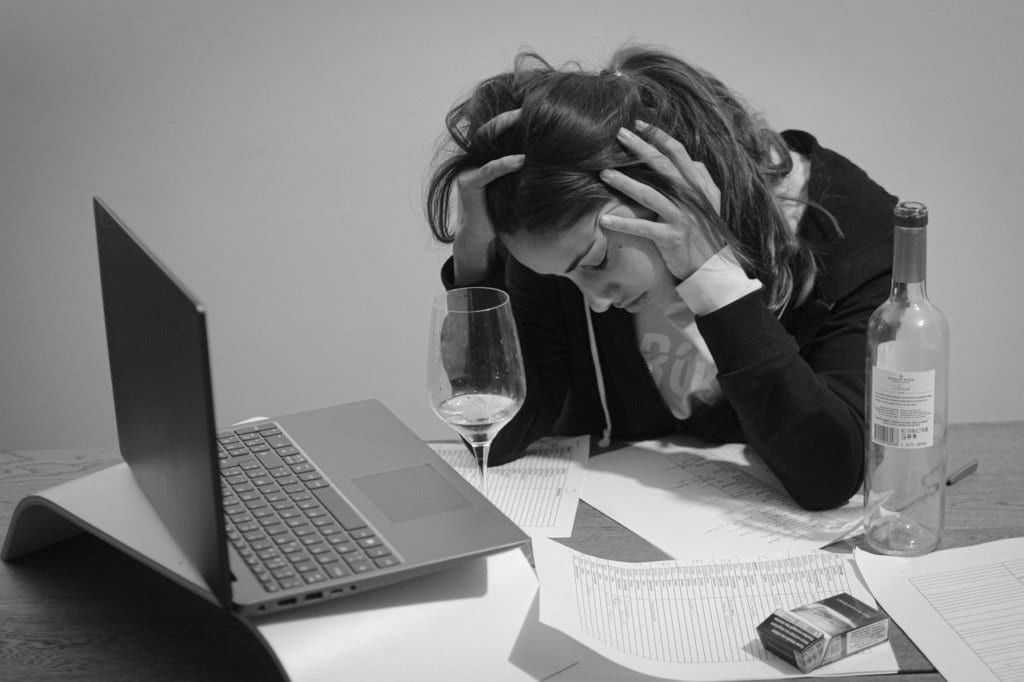
This may sound silly, but believe me, I’ve been there.
The reason why your neck is so hurt when working with a computer is, first, your improper posture, and secondly, the lack of movement. If you have three monitors, switching between one monitor to another requires physical action. Your neck has to move a little to reach a certain angle that otherwise your eyes couldn’t reach.
It’s a relatively small movement but it contributes to reducing or even eliminating the strain altogether. This also would be a good addition if you are a fan of an ergonomic desktop setup.
#4 CONS: But with a huge initial investment
You don’t have to buy expensive monitors to reduce neck pain. A reminder app on your phone could help you reduce the risk by taking a rest after every thirty minutes or so. Besides, there is a handful of free reminder software like Big Stretch Reminder and Stretchly that can be installed right on the machine.
On top of the hefty price tag, you might find yourself dealing with extension cables and adapter for the monitors to connect properly. For example, I have to buy new HDMI and power cables since the ones that come with the box aren’t long enough for a triple monitor configuration. Keep in mind that the extra monitors will be a little farther from the computer, thus longer cables are necessary.
Conclusion: Check what works for you
At the end of the day, one question you need to ask yourself; will the work (or other activities) that you currently do benefit from the addition of a second or even third monitor?
Aside from the pros and cons above, each person’s condition and needs are different. Make sure you have done enough research before deciding to buy. The buyer’s remorse effect is a no joke, especially with expensive items.



